Follow the below documentation for Page Settings:
Step-1:
Navigate to Pages>Add New Page from the main dashboard.
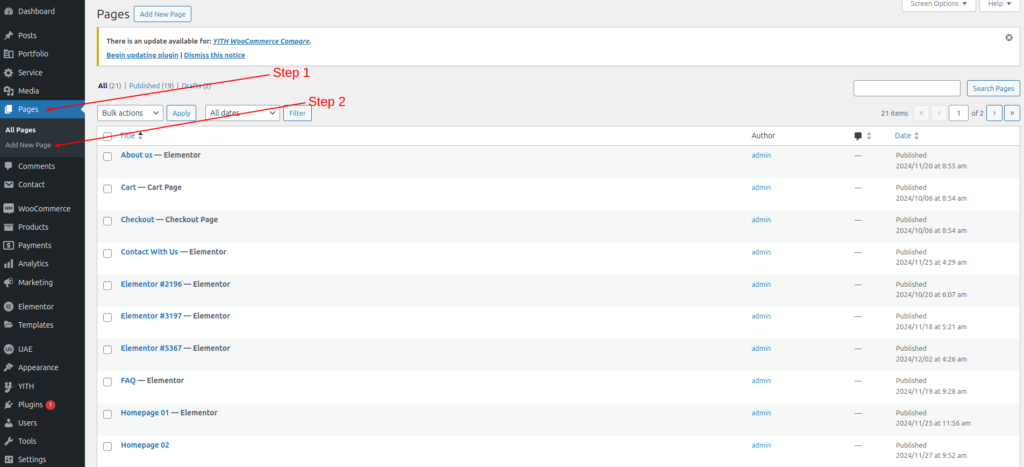
Step-2:
Now From here you can add all everything you need for page settings. After that you click on Publish to publish your page.
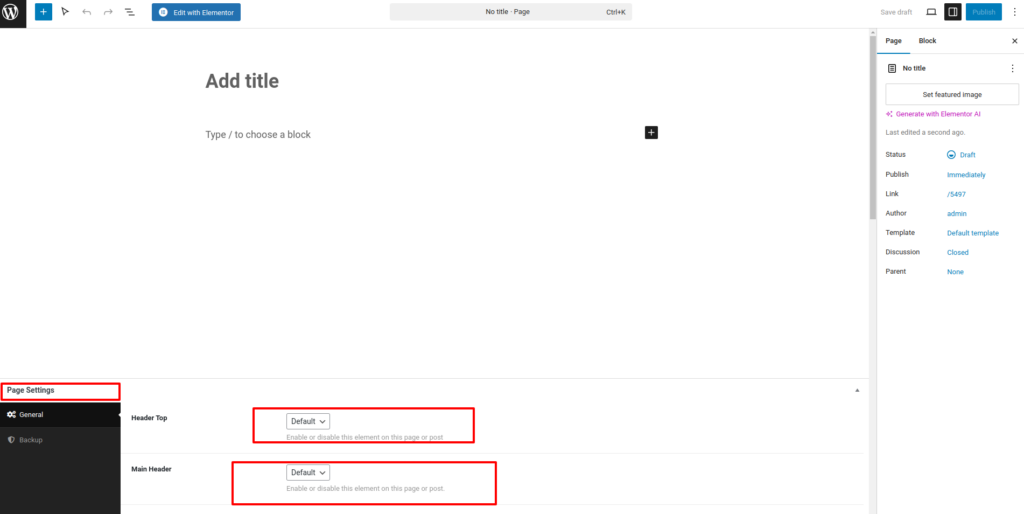
Follow the below documentation for Page Settings:
Step-1:
Navigate to Pages>Add New Page from the main dashboard.
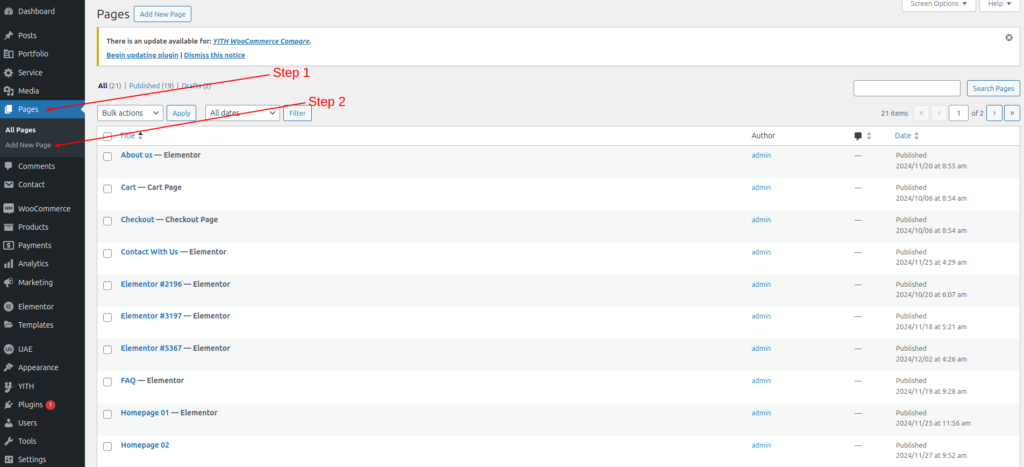
Step-2:
Now From here you can add all everything you need for page settings. After that you click on Publish to publish your page.
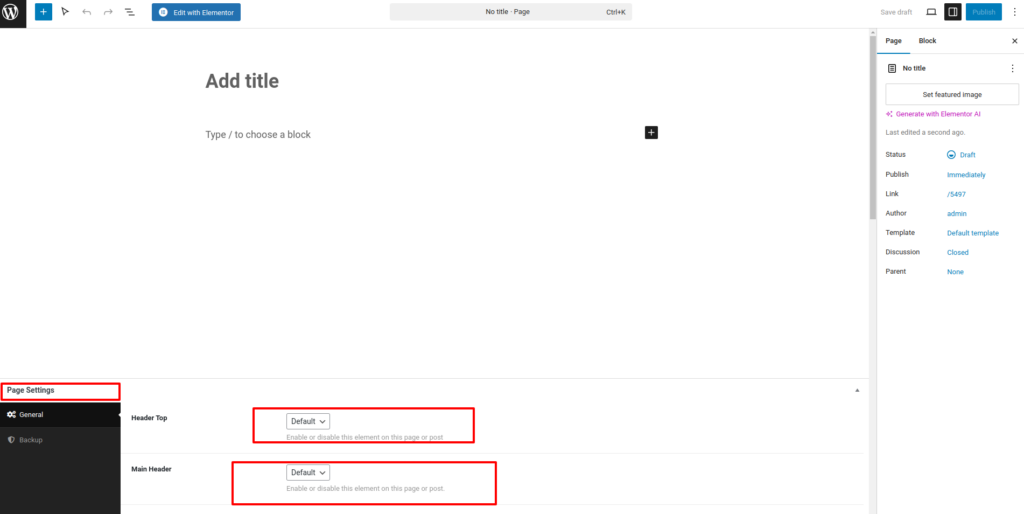
With our extensive collection of elements, creating and customizing layouts becomes
second nature. Forget about coding and enjoy our themes.