Look into the below documentation to set up Archive Page:
Step – 1:
Navigate to Appearance>customize first.
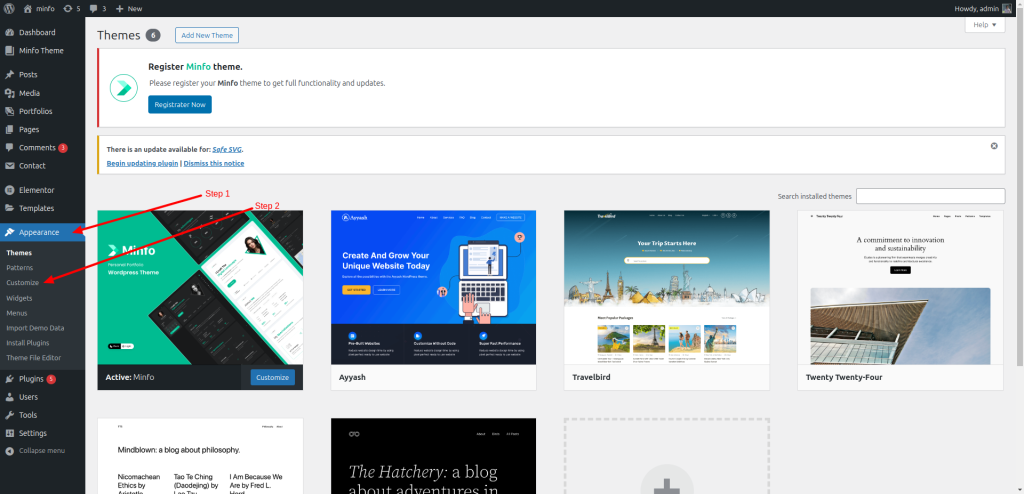
Step – 2:
Navigate to Layout
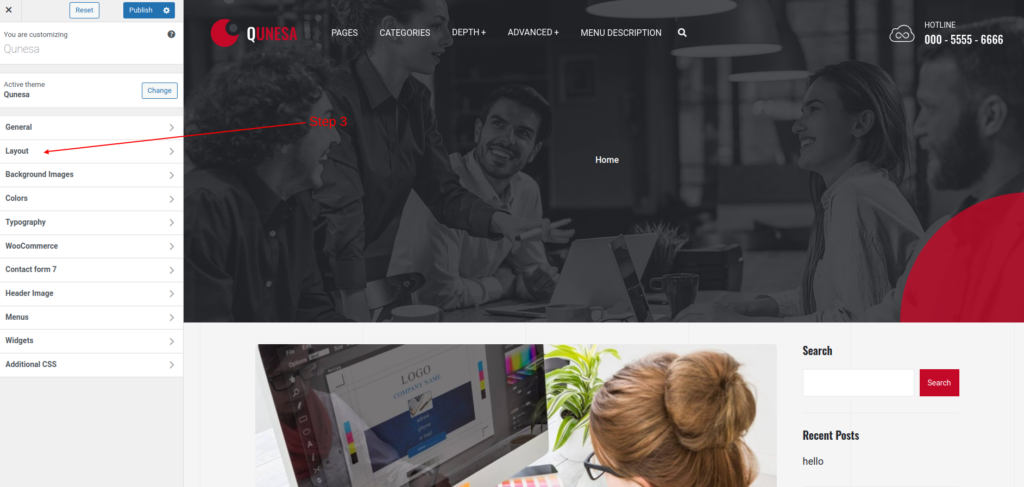
Step – 3:
Navigate to Archives

Step – 4:
Then Here you can get all of necessary option to change Archive page.
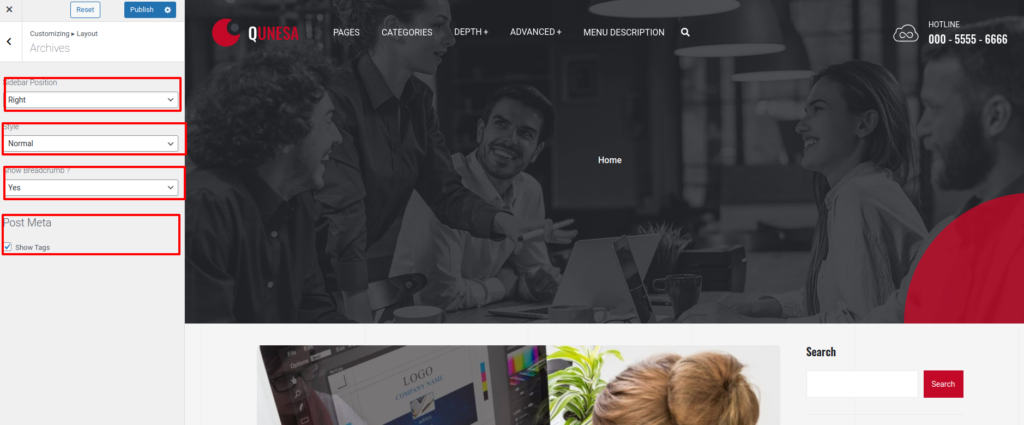
Look into the below documentation to set up Archive Page:
Step – 1:
Navigate to Appearance>customize first.
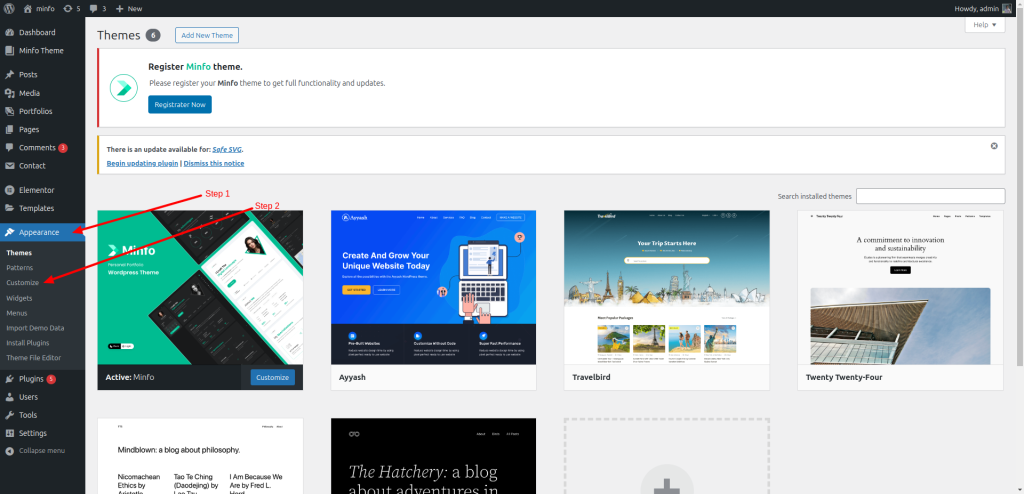
Step – 2:
Navigate to Layout
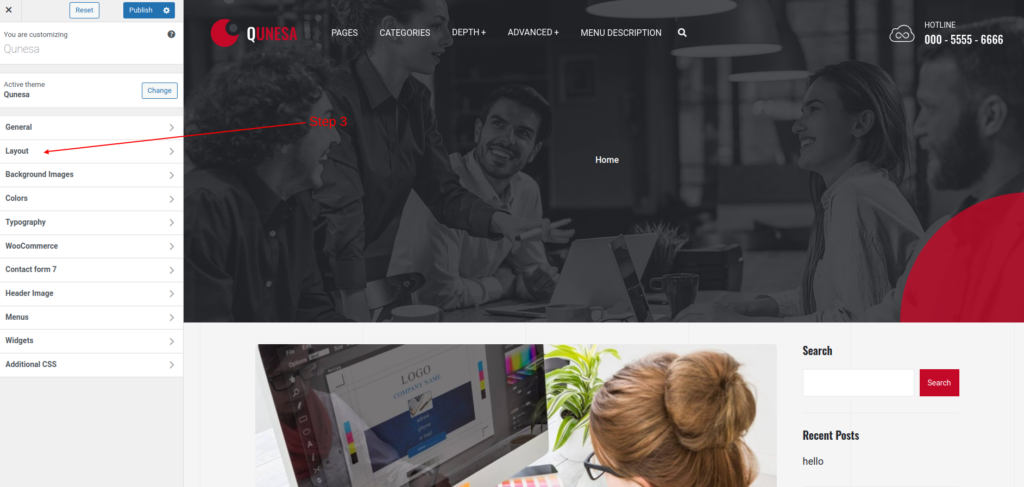
Step – 3:
Navigate to Archives

Step – 4:
Then Here you can get all of necessary option to change Archive page.
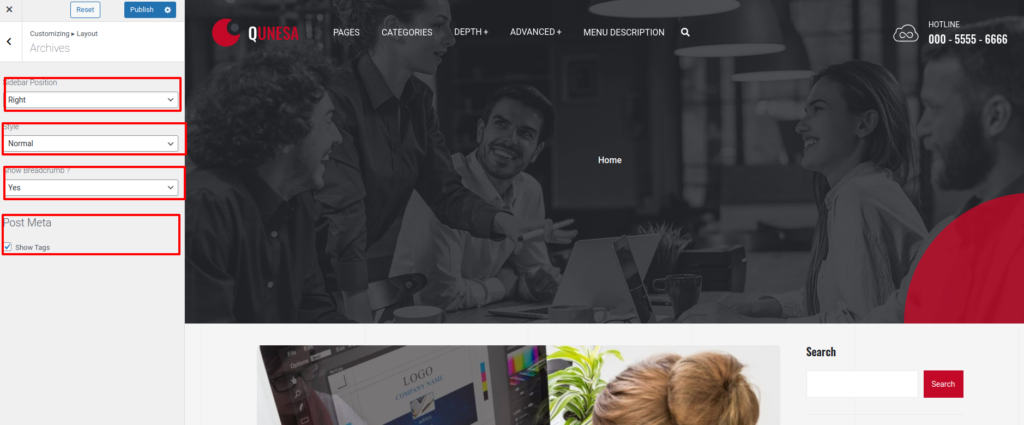
With our extensive collection of elements, creating and customizing layouts becomes
second nature. Forget about coding and enjoy our themes.