Step-1:
Log in to your WordPress dashboard and navigate to Appearance > Themes.
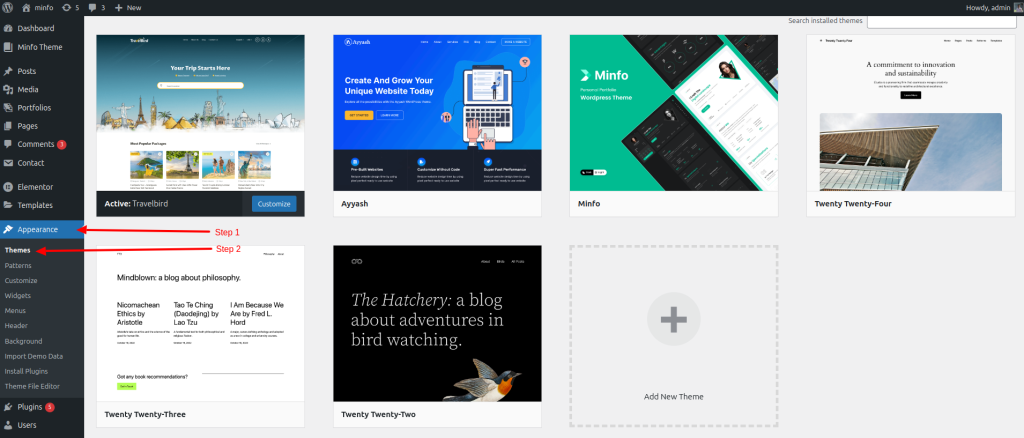
Step-2:
Mouse over the recently installed theme and click on the “Activate” button. As soon as you click, the desired theme will be activated successfully.
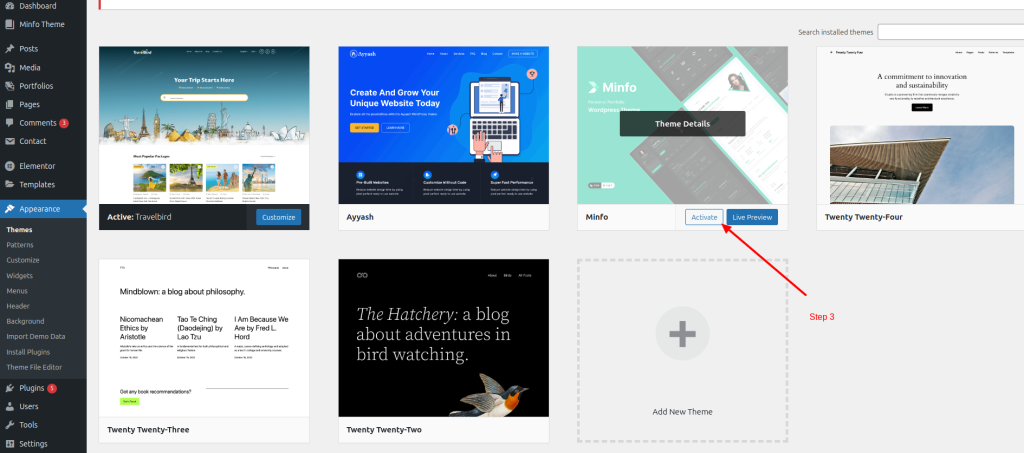
Step-1:
Log in to your WordPress dashboard and navigate to Appearance > Themes.
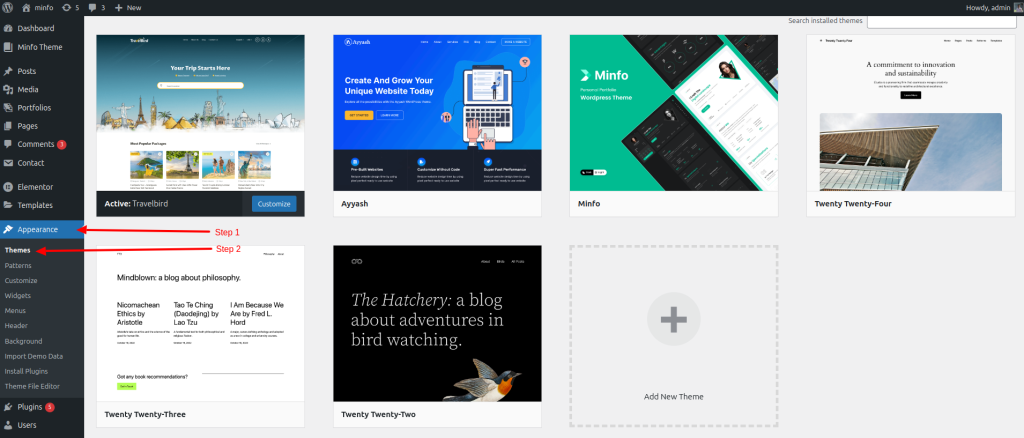
Step-2:
Mouse over the recently installed theme and click on the “Activate” button. As soon as you click, the desired theme will be activated successfully.
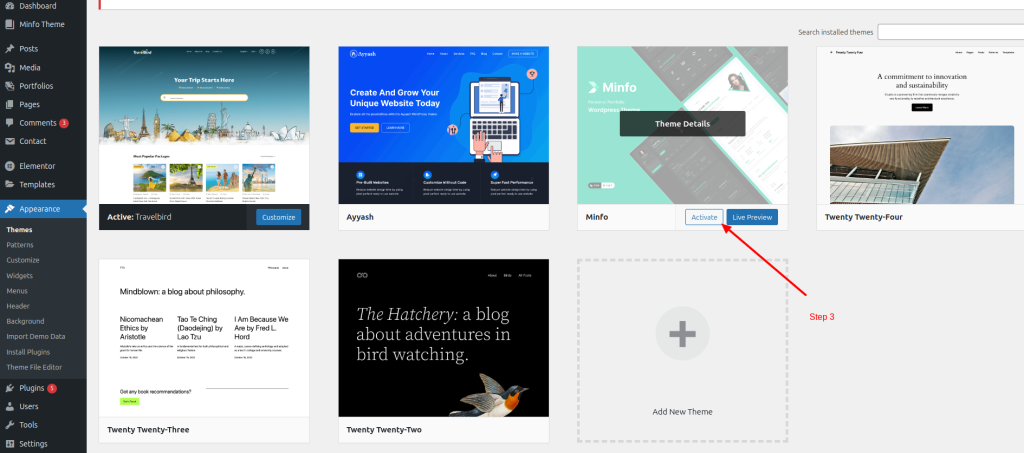
With our extensive collection of elements, creating and customizing layouts becomes
second nature. Forget about coding and enjoy our themes.