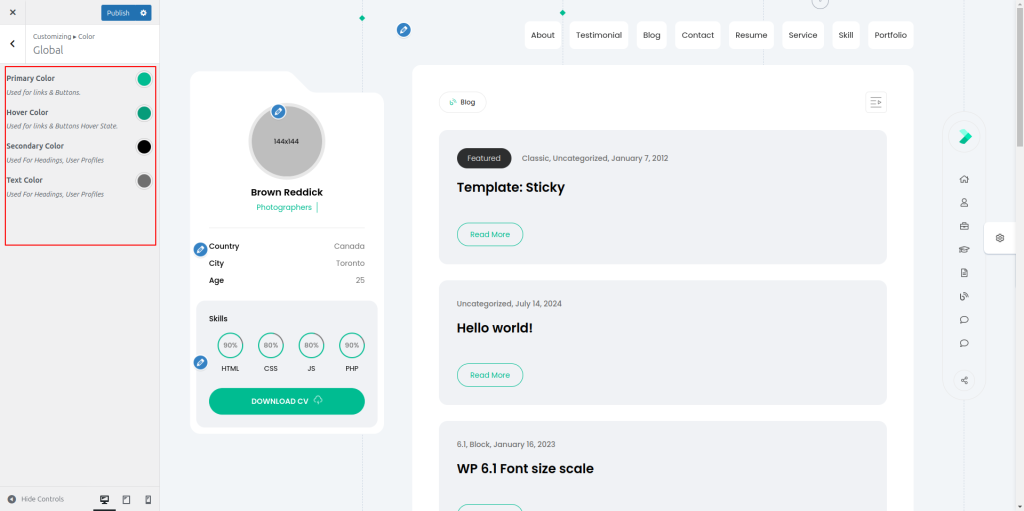To set up the basic style, simply follow the below steps:
Step-1:
Navigate to Appearance/Customize
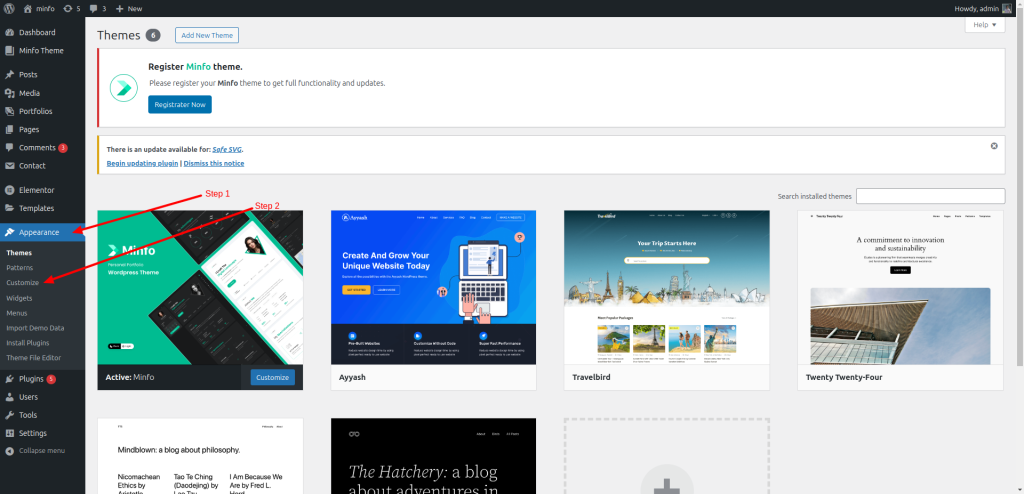
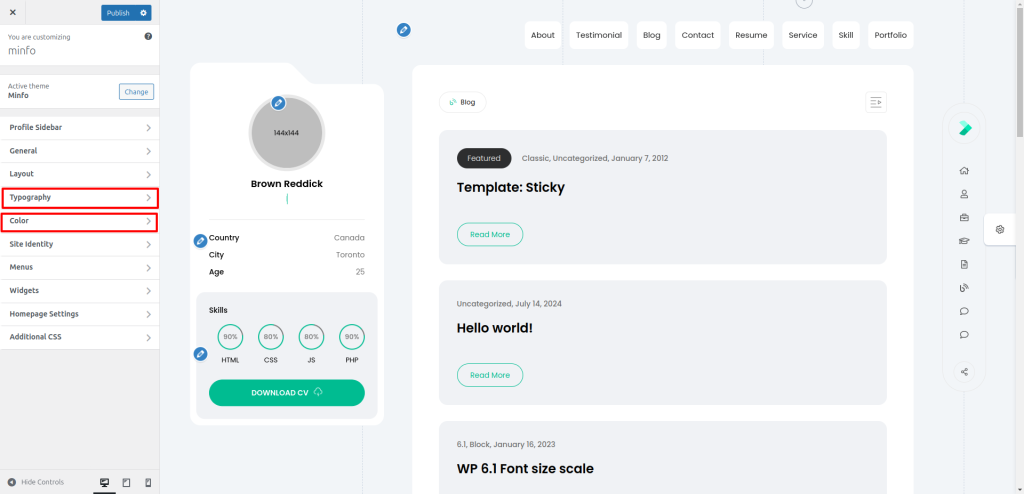
Step-2:
Navigate to Typography where you will find the complete options for adjusting the style of the body, heading, Site title, widget title of your website.
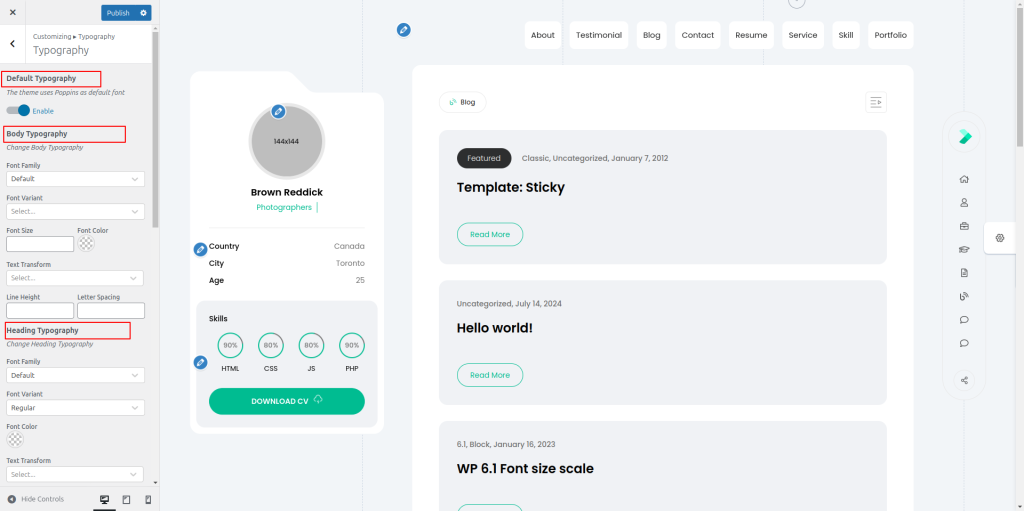
Step-3:
Navigate to Color, Where you can change theme’s primary color, secondary color and hover color.