You can check the PHP limits by navigating to WordPress dashboard>Tools>Site Health first. Then you need to click on the Info tab and move to the Server option. Under “Server”, you can look for the PHP memory limit.
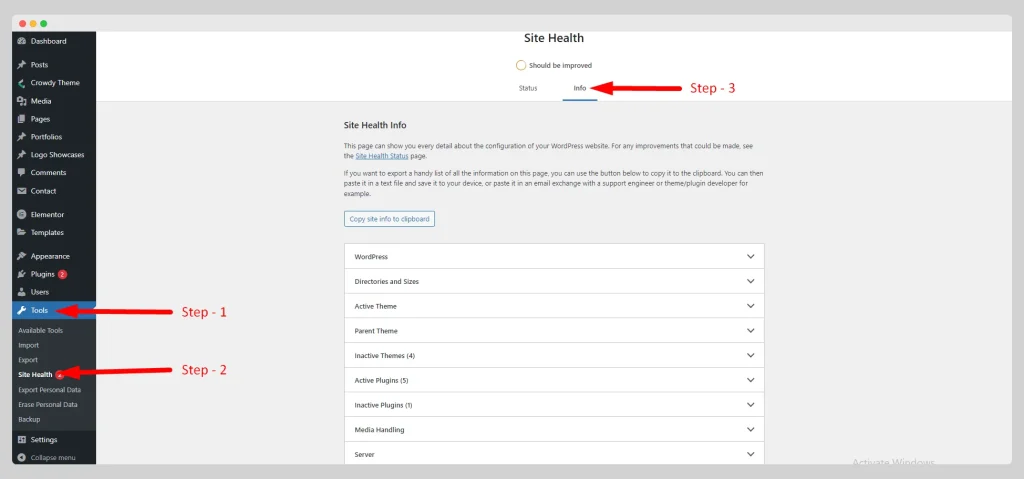
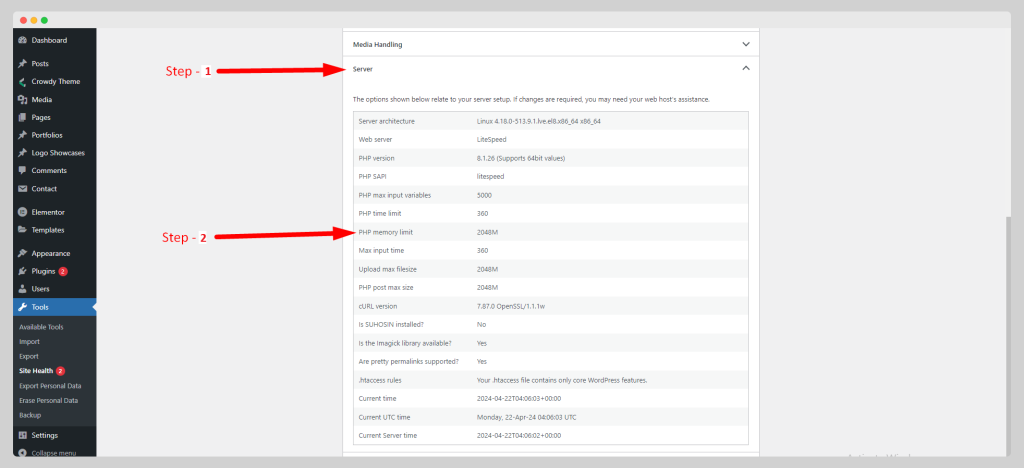
You can check the PHP limits by navigating to WordPress dashboard>Tools>Site Health first. Then you need to click on the Info tab and move to the Server option. Under “Server”, you can look for the PHP memory limit.
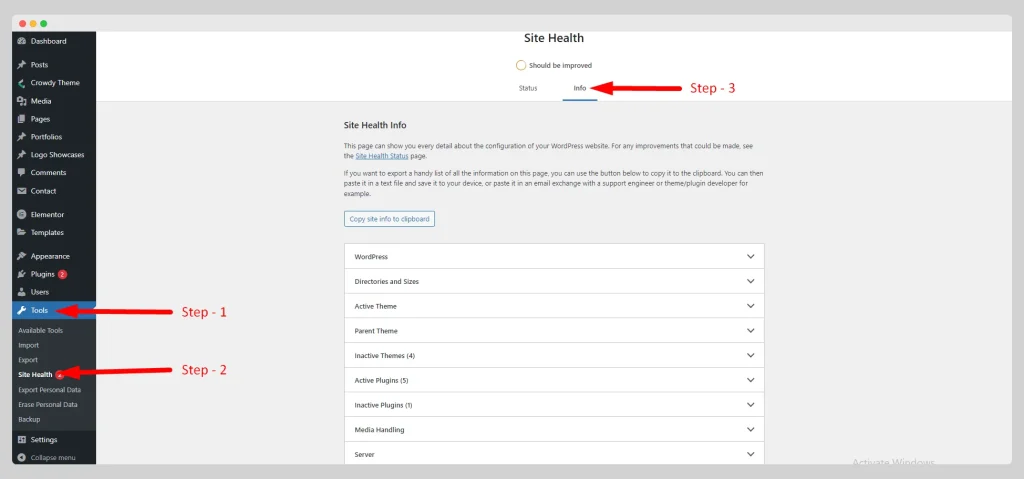
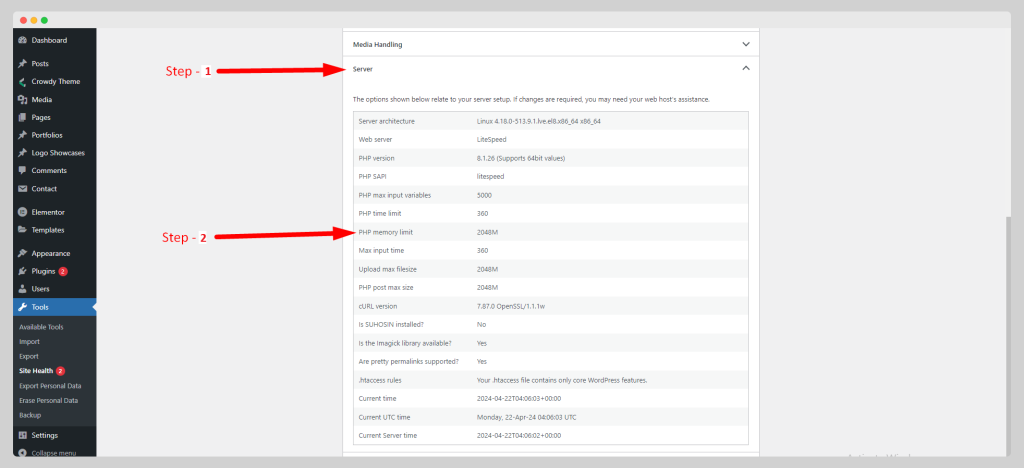
With our extensive collection of elements, creating and customizing layouts becomes
second nature. Forget about coding and enjoy our themes.