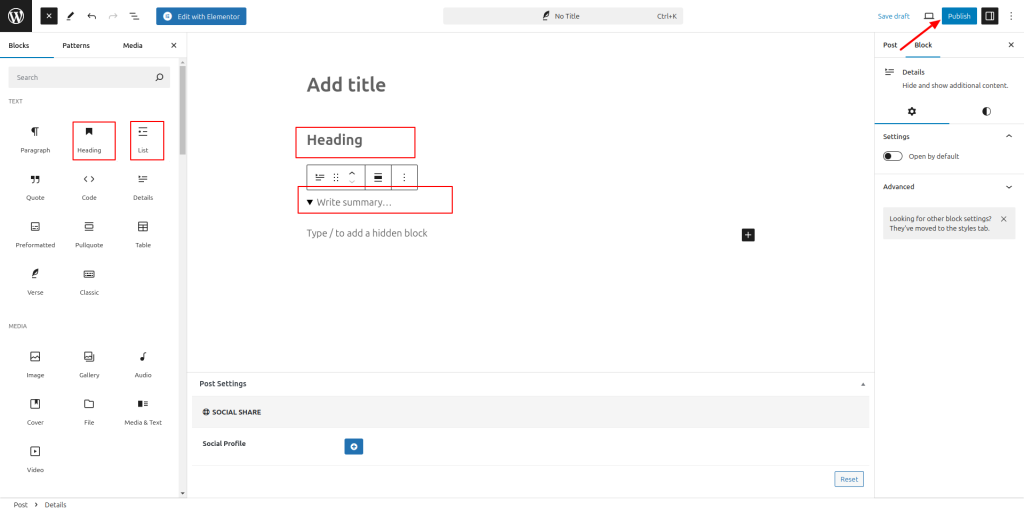Follow the below documentation to create a Page:
Step-1:
Navigate to Pages>Add New Page from the main dashboard. Once the post page appears, add an explanatory title for it.
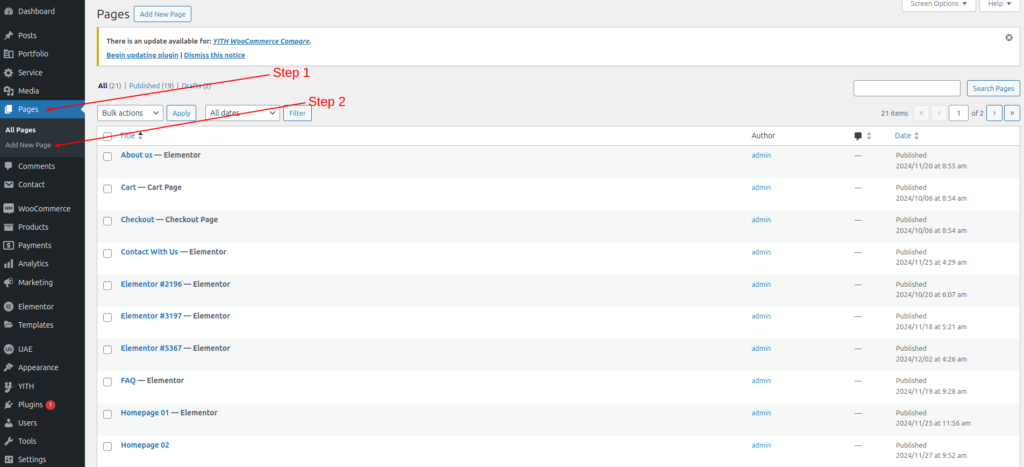
Step-2:
Here you find the main editor.
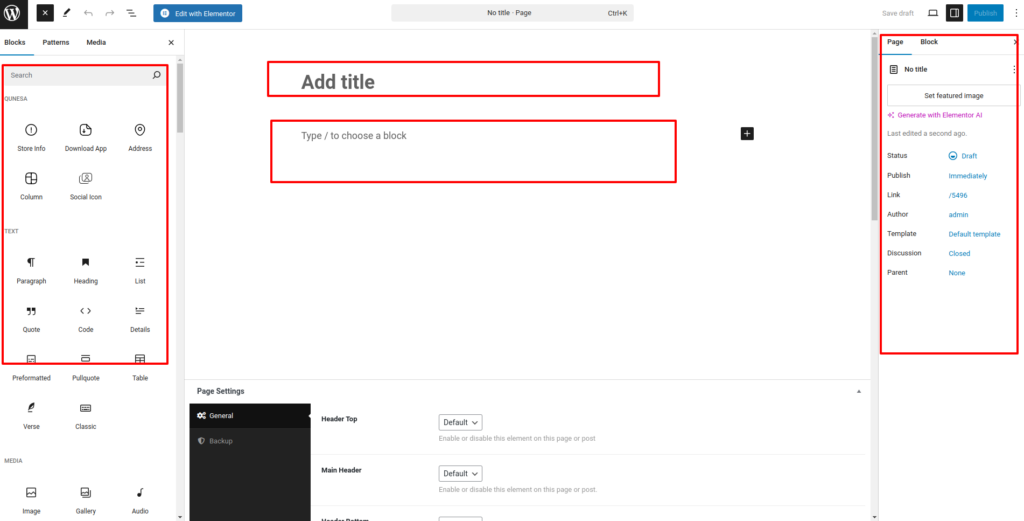
Step-3:
Now From here you can add all everything you need to build a website. After that you click on Publish to publish your page.