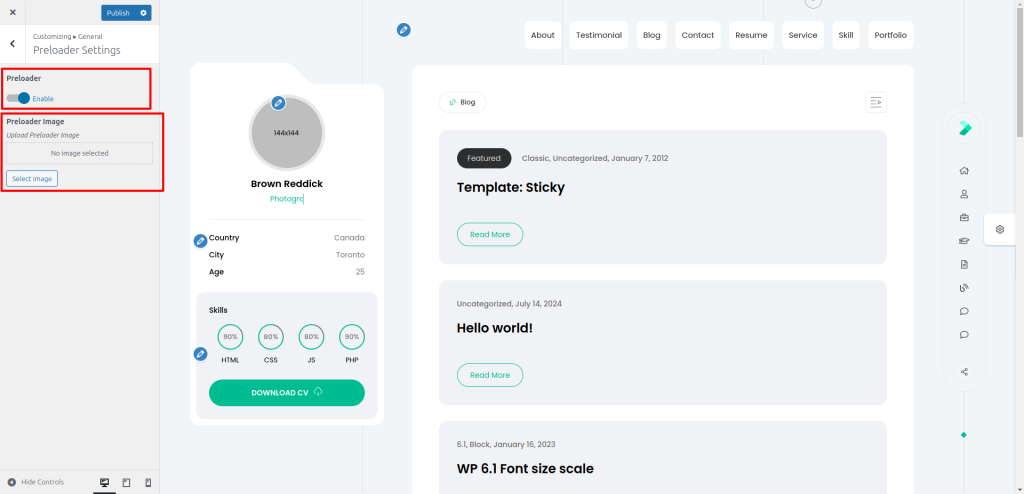When your website is loading, you can show a simple animation to your visitors with a customizable preloader. To do so, you can follow the below steps:
Step-1:
Go to Appearance>Customize and click on General then click on Preloader Settings to set up the ready-to-use preloader.
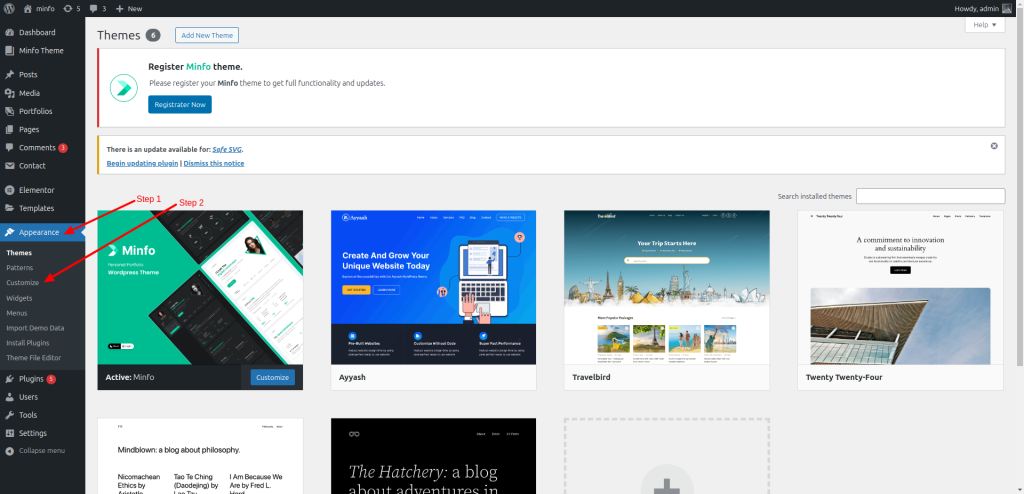
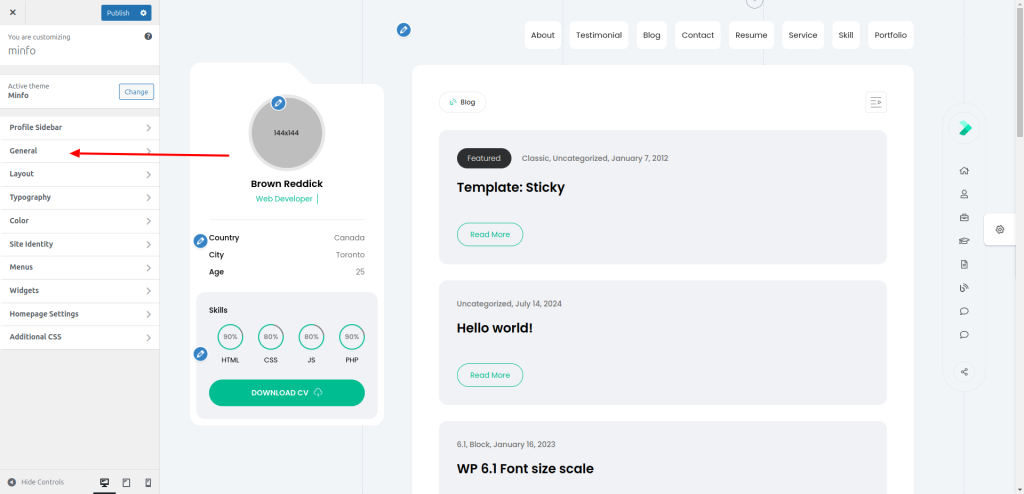
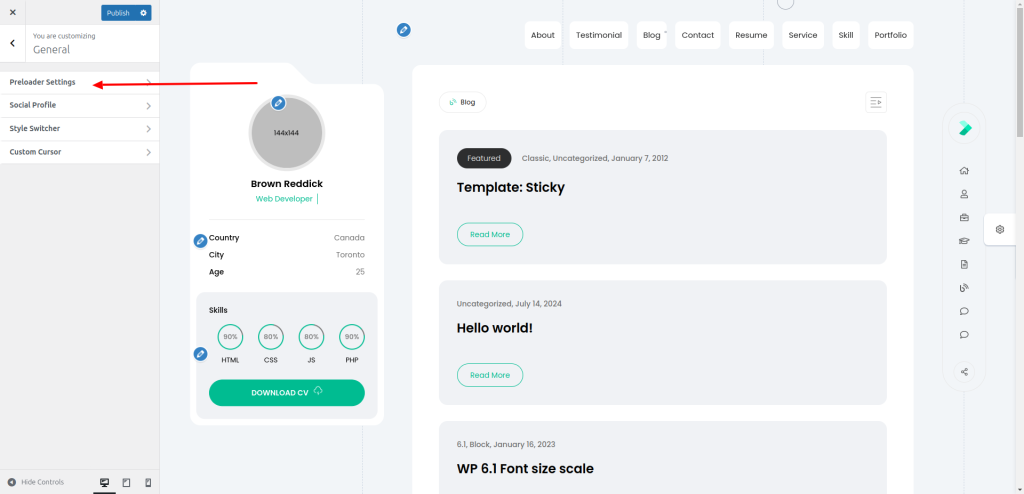
Step-2:
Toggle the “Enable Preloader” to enable and disable the preloader. You can set preloader image from your computer.