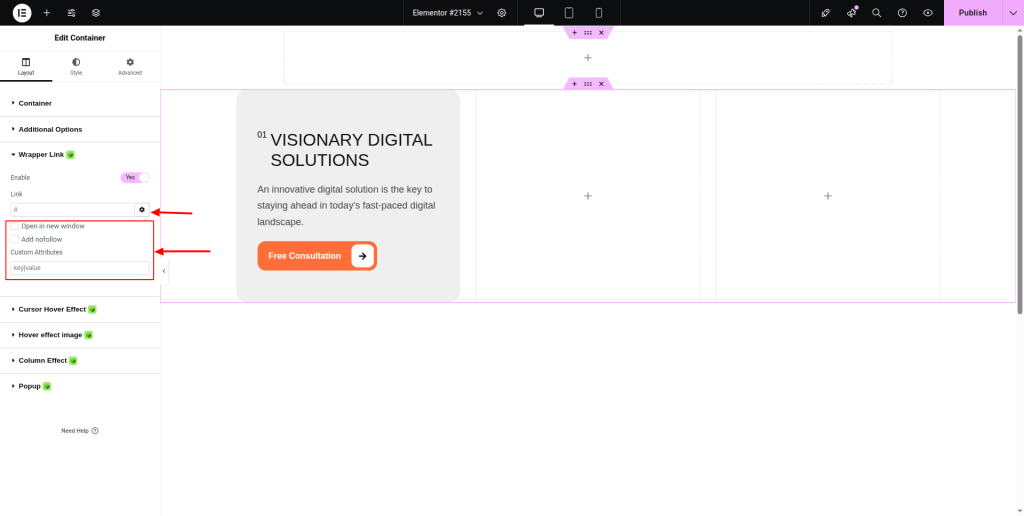Step – 1:
Add a container to the webpage. In the “Edit Container” widget, click on the “Wrapper Link” option under the “Layout” section.
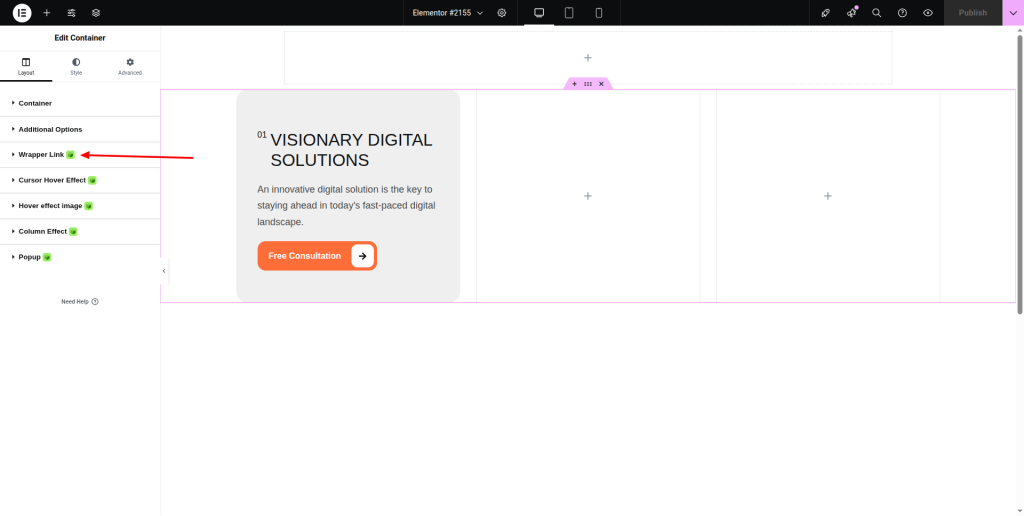
Step – 2:
Now turn on the “Enable” button to enable the wrapper link. In the blank field of the “Link” option, attach a link.
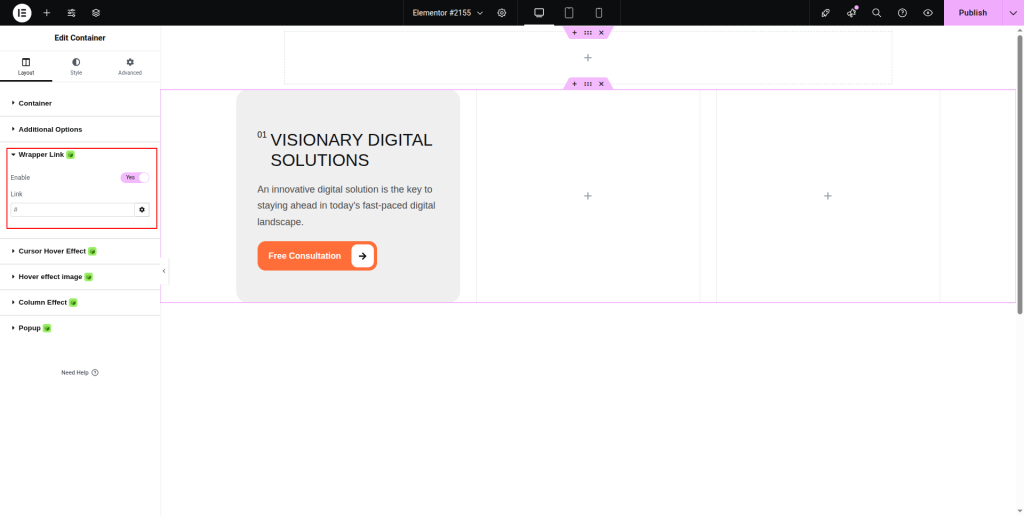
Step – 3:
Configure the necessary settings by clicking on the settings icon. Finally, hit the “Update” button.